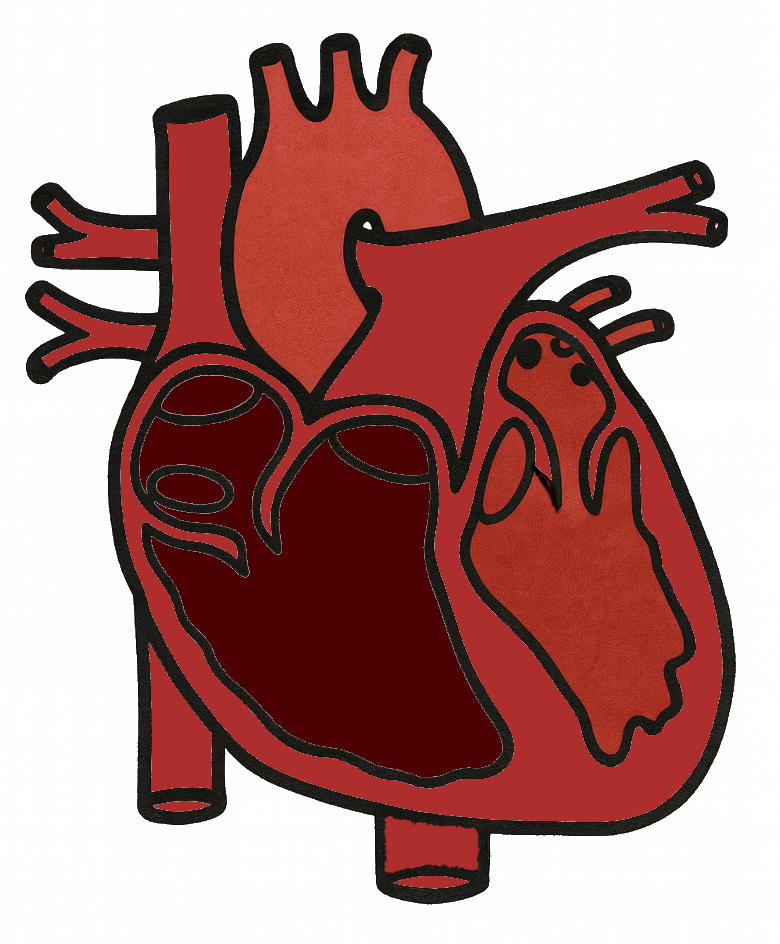General
-
3D echo = extra value and information (not replacing 2D)
-
3D echo ≠ method to repair bad 2D images
-
Initially: offline analysis → long breath holding, time consuming, results often too late
-
matrix array transducers: all elements transmit and receive electronically, live 3D real time possible, no offline reconstruction necessary (no postprocessing)
Live 3D
-
takes a pyramid of data
-
real time (“what you see is what you get”)
-
no stitch artifacts
-
low frame rate
-
always hit ‘acquire’ button
-
ability to rotate and cut in any plane → development of novel views (e.g. from atrial or ventricular side; anatomical view, surgeon’s view, …)
3D zoom
-
takes a smaller, magnified pyramidal dataset at high resolution
-
to focus on a specific area of interest
-
no stitch artifacts
-
higher frame rate
-
not ECG gated
-
possibility to add colour but lowers frame rate
-
orientation is important (include some external landmarks)
3D full volume
-
acquires pieces of segments over successive cardiac cycles
-
multibeat acquisition: 2 – 4 – 6 cardiac cycles, stitched together
-
ECG must be attached!
-
artifacts when movement of patient (suspend breathing)
-
↑cycles → ↑frame rate, but also ↑acquisition time and ↑risk stitch artifacts
-
‘one beat acquisition’ possible but not as good, ↓spatial resolution
-
possibility to add colour (e.g. evaluate AV regurgitation), but difficult: long acquisition time, ↑stitch artifacts
Example: imaging mitral valve with 3D zoom TOE (EPIQ, Philips)
-
optimise gain settings (TGC/LGC) to avoid any overly bright or dark areas
-
touch 3D zoom button
-
2 reference images will appear on the monitor: standard scanning plane (four chamber view) on the left and the orthogonal/elevation plane (two chamber view) on the right
-
position the 3D zoom box over the area of interest in the reference image on the left hand side of the monitor
-
use the tracking ball to move the position of the box and the surrounding buttons to adjust the size of the box
-
ensure all the anatomy of interest is included: i.e. the mitral valve and annulus but also some usefull landmarks to assist you in orientation later on (e.g. part of the aortic valve)
-
don’t make the zoom box too wide or too high: that will lower your frame rate
-
adjust the width of the zoom box in the elevation plane on the right hand side of the monitor
-
touch the 3D zoom button again to acquire a 3D image on the screen
-
rotate the tracking ball to look at the mitral valve from the left atrium (rotate towards you) or from the left ventricle (rotate away from you)
-
use the rotating knob below ‘rotate Z’ on the touch screen to rotate the 3D image
-
for the surgeon’s view: use the tracking ball to get an en face view of the mitral valve from the LA side, use the rotate Z knob until the AV is in the 12 o’clock position and the LA
appendage appears on the left
-
adjust gain by rotating the 3D knob (overgain will obstruct the anatomy by brown speckle, undergain will create ‘holes’ in the anatomy)
-
hit ‘acquire’ to save the 3D image